git
🏠 Homepage
⬅️ Previous: 🔧 Creating Your First GitHub Repository
6. 🔄 Basic Git Workflow
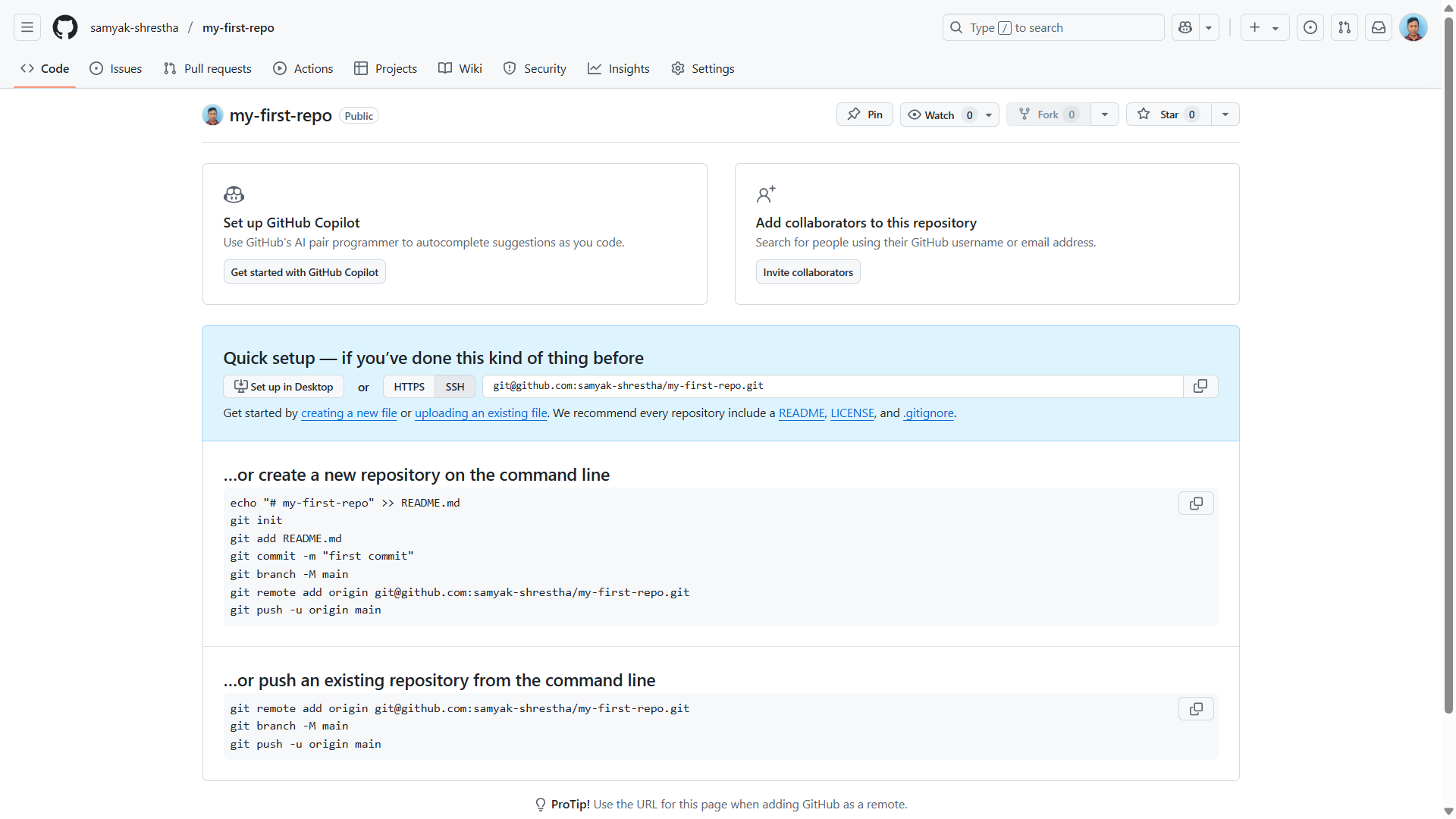
✅ Setup & Configure Git (First Time Setup)
git config --global user.name "Your Name"
git config --global user.email "youremail@example.com"
This configures your identity for commits.
create README.md file
Example README Content: Markdown file format
# My First Repository
This is a practice repo for learning Git and GitHub.
🗂️ Initialize Repository
Create a Repository
-
A repository (repo) is like a project folder.
-
To create a new Git repo, run:
git init📂 Stage & Commit Changes
-
Checking the Status
To see what files have changed:
git status
-
Adding Files
-
To start tracking a new or changed file:
git add filename.txt -
To add all changes:
git add .
-
-
Commit Changes
-
To save a snapshot of your changes:
git commit -m "Your commit message"
-
➡️Up Next: 📂 Understanding Repositories (Local vs Remote)